File-types Tabs of ModPlug Keyboard-settings
| HOW TO MAKE A TRACKER MODULE |
| The materials |
|
Before you begin you'll need of course some soundsamples. (I skip the option of VST plugins here for the moment) There are different methods to have sample files available :
|
| Setting ready |
|
- At the first startup of MPT some options need to be set : If you also prefer a workfield on your screen as big as possible, then disable the 'Tree' via the pulldown of View / Toolbars. Only necessary if needed. - Of course the settings should be adjusted according to the present soundcard. Go to View / Setup, or use for this the button |
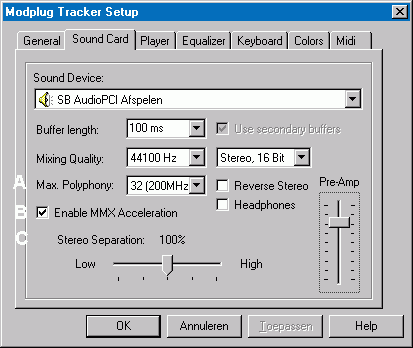
|
|
A
- Choose Max Polyphony according to the clockspeed of the computer, and then 1 step lower. The number 32 here means the maximum number of samples that can be played simultaneously. So it defines the max of columns in the pattern-editor. B - Only enable MMX if the system has that option. C - Let the Stereo Separation be on 100 %, except if it has to be different on purpose. |
| In MPT one can set 3 default directories for songs, samples and instruments : |
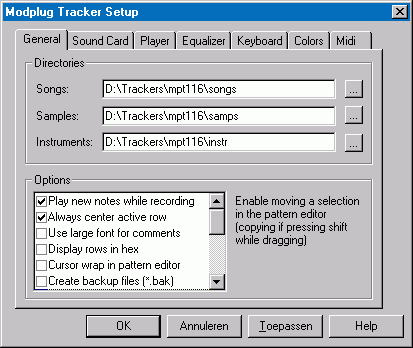
|
|
Of course one can open or save files at any spot, but iit is strongly advised to take advantage of this option. Possible subdirs of them will be quickly accessed too. I don't use 'instruments', because it is a not very exchangable format. If the original songs and samples are placed in other directories it is better, as a preparation, to copy them from there in the working-dirs and after that starting to edit. This can prevent that originals are changed or wiped by a mistake. All used samples of a song after making it are present in the songfile anyway, so the working-dir 'samps' can be cleaned after that. |