|
Mind : in digital format it doesn't make a difference, if the duration is 2 milliseconds or a complete track of 5 minutes. The formula of a modification functions the same. Both a short sound-'sample' as a complete 'track' are the same kind of file. A recording from an LP : Before and After. Method : first Noise Reduction, than Single Click Removal. |
|
Noise
- Unwanted sounds. Noise as meant in rubbish. Not the legitimate noise of the wind or a cymbal. |
Unwanted sounds in a recording come in different kinds, each with their own characteristics, often dependent of the hardware of the soundsource. 1 - Each connection between hardware : noise, hum (50 or 60 Hz). 2 - Magnetic tape (cassette, reel or VHS) : noise ('hiss'). 3 - Vinyl with needle (LP) : crackles, clicks and 'rumble' (the vibrations of the motor). 4 - Radio or TV : noise, flute-tones, crackle. 5 - Microphone : plops, breath-wind, off-biased signal. |
Primary recommendation : Make sure with the raw recording, that the file is saved with at least 1 second extra time before the start of the piece, preferable also with some extra silence after the end. This, because the computer can calculate a sound-'profile' of such 'silence'-selection, so this noise-material can be removed as much and precise as possible.This is especially useful on sounds with a continuous, repetetive nature such as hiss, hum, rumble, tones. |
|
Noise
- Remedy. With analogue sound-media it's called 'noise-reduction'. With digital sound-media one can almost call it 'noise-removal'. Mistrust programs that claim to remove all the mess with-1-hit-on-1-button. Drastic remedies, with side-effects and the risk of unwanted deleting of wanted things. The Dolby of the cassette is such a drastic one. Noise was gone, but the remains very dull. This is a complex matter. An analysis of the right order of modifications. The tuning of the right values (here also : never gratuitous 100 %). Sometimes time-consuming labour, step by step. |
|
Procedure
- as in Cool Edit. In other programs of course other expressions than 'profile' may be used. | |
| Making the noise-profile : | |

|
This recording obviously has no complete zero-silence before the piece starts. The noise-area clearly has some 'things' in it, there is no straight zero-line. Wiping this area at first would be a mistake. Because it contains important data about the nature of the noise to calculate the profile. Because probably the same noise is continued inside the piece, clearly audible or not. Actions : Select a substantial part of that noise-area. Let the pc calculate the profile. Select the entire track. Run that profile (first at ~85 %). Beginners : Make sure there is a backup of the original, or that 'undo' is enabled. |
|
The tuning : If the goal is, to clean the piece in 1 time, than the percentage is important. Try this out in a test by setting it to 100 % and chances are big, that you discover, that even a computer is capable of generating its own system-'noise'. Especially if after that the file is amplified by the normalisation or compression. There will appear some 'fiddling' sounds. An example of that phenomenon is to be found in the composition of my CD 'Vacuum Energy' : Record Nothing (2.5 Mb zip). Source of it : an 'empty' file of some secs. Finally, by extreme percentages and amplification indeed some sounds were produced. An alternative method may be, to do the removal in careful steps and so repeat the process a number of times. Especially if there is after-amplification at stake. Just like with the reducing of the size of a bitmap. It gives a better quality, if this is done in several, small steps, than if it happens in 1 time. | |
|
Lp's
- Ticks and rumble. Again : don't trust progs, that claim, to clean everything in one take over the whole track. Only a manual removal of the ticks,can deliver a good quality, and this costs labour, so time. But before this, first the 'rumble' has to be removed, just like the noise of a tape. Also here, it is necessary to have a recording of e.g. the beginning of a LP, or a pause in between the tracks, for the calculation of the 'noise-profile'. Here the start of a vinyl LP : |
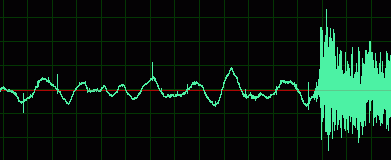
|
|
You see the low-frequency rumble-waveform with some sharp ticks, before the track begins. Select an area with that rumble (without tick !) for the profile and do the noise-reduction. |
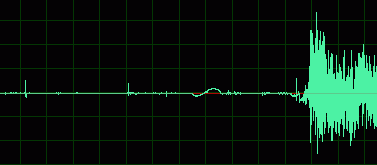
|
|
Here to see, the rumble isn't totally gone. So better is, to make a bigger rumble-selection, but first remove all the present ticks in there. There are 2 kinds of ticks on a LP : the fysical damage of the broove, or dustparticles in it. The first (a 'scratch') delivers a raw swing of the needle, as here : |
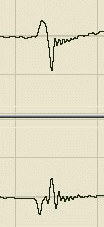
|
|
It's obvious, by the needle-movement, that the click never can be the same in both channels.
Therefore they should be removed per channel, there is a difference in time. A dustparticle causes a more sharp 'spike' (and could be present in only 1 channel) : |

|
|
If there are no special tools available, one could always make a tick or spike softer, by selection and reducing amplitude to the levels around it, but programs with something like a 'fill single click' option of course perform better. Because with that, an algoritm is being used, where the waveform before and after the click is being examined, and the space of the click will be replaced by something similar. Examples original - amplitude (-20 dB) - algoritm : |
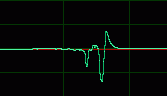
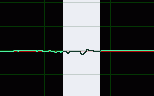
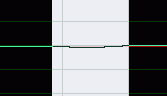
|